International Flight: Issuing a Receipt After Making a Purchase
-
Step.1
Click ‘Confirm or Change Reservation’ on the SFJ website, and then tap ‘Reservation Search’ in the red box.
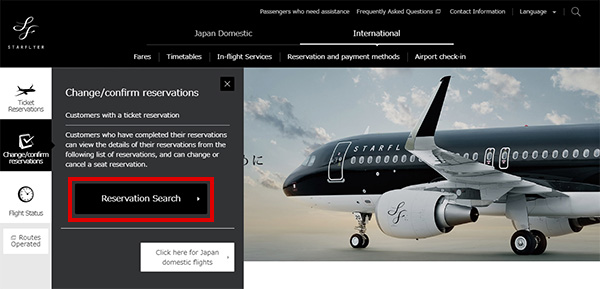
- *
This image is for illustrative purposes.
- *
-
Step.2
You are now ready to make a reservation search. In doing so, your last name and reservation number are required.
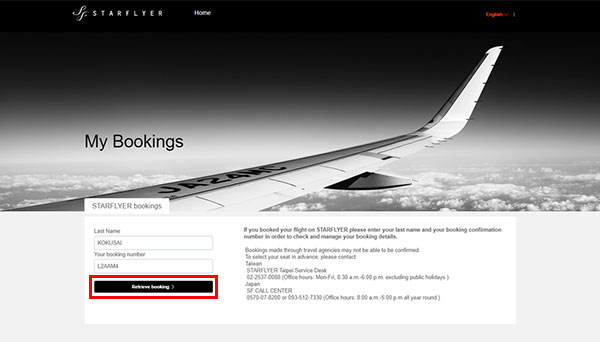
- *
This image is for illustrative purposes.
- *
-
Step.3
When conducting a reservation search, your browser will move to the following page. If you tap ‘Print Receipt’ in the red box of the payment details, your browser will move to the receipt screen.
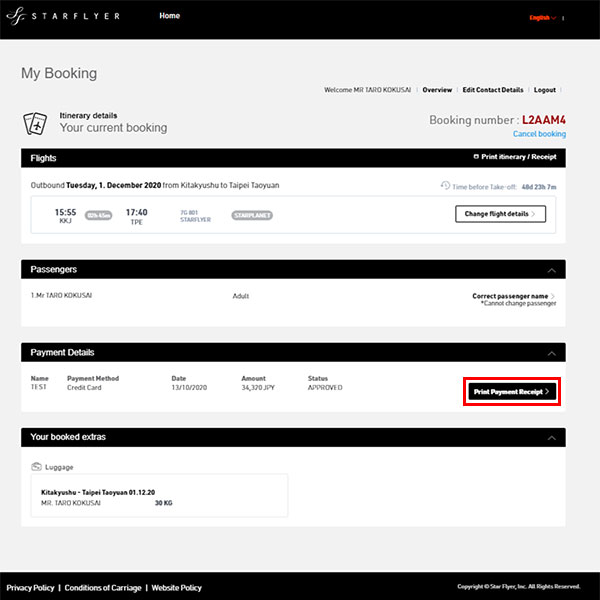
- *
This image is for illustrative purposes.
- *
-
Step.4
Print the receipt data that is displayed.
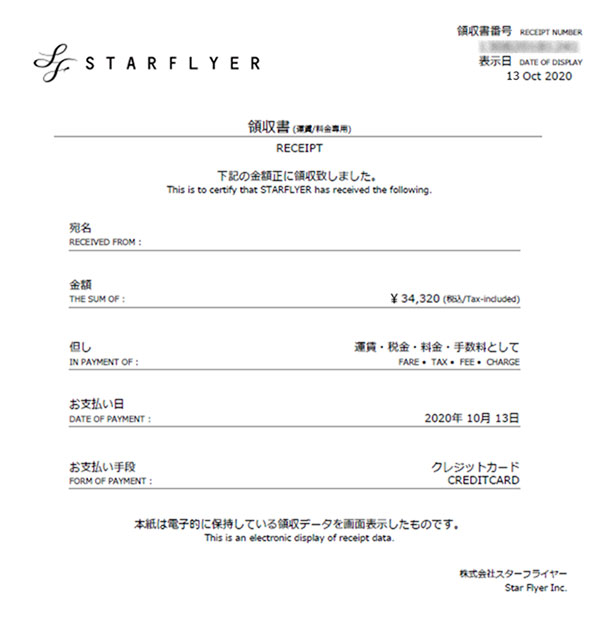
- *
This image is for illustrative purposes.
- *


