Issuing a Receipt After Claiming a Refund
-
Step.1
After clicking ‘Confirm or Change Reservation’ on the SFJ website, tap ‘Search receipts’ in the red box.

-
Step.2
Use the receipt search screen to search for the record for which you want to issue a receipt for. When searching for a record, select one of the following, enter the required items, and then click the ‘Next’ button.
- Search by reservation number
- Search by confirmation number

-
Step.3
After the fee receipt information input screen is displayed, enter/select the following, and then tap on the ‘Search Receipt for Handling Charge’ button.
- Name (Leave empty if you do not wish to fill in)
- Display breakdown
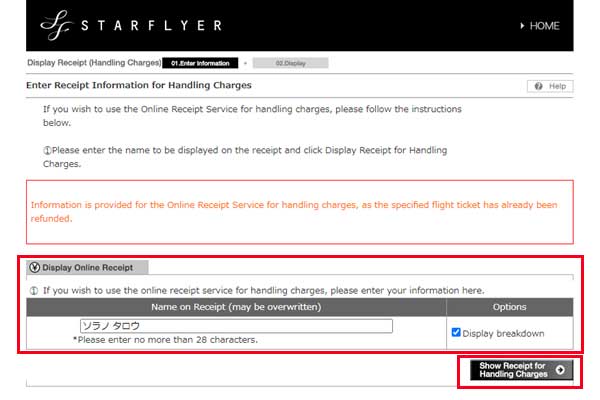
-
Step.4
Print the receipt that is displayed.



