How to Use the Shareholder’s Benefit Discount
Please check the rules regarding the Shareholder’s Benefit Discount Fare on the Details on Fares page.
- To use the Shareholder’s Benefit Discount Fare, you must register your shareholder number and registration password prior to check-in.
Please note that if you have not registered before check-in, this fare cannot be used even if you have completed your purchase. - The check-in counter is incredibly busy during weekends and extended holidays, such as Golden Week, Obon, and New Year’s. Please cooperate by registering your shareholder’s benefit number and registration password on the Star Flyer official website soon after purchasing the flight ticket.
You can use SKiP Service on the day of the flight if you register in advance.
- Cautions When Using the “Shareholder’s Benefit Number Guide”
- How to Use the “Shareholder’s Benefit Number Guide”
Cautions When Using the “Shareholder’s Benefit Number Guide”
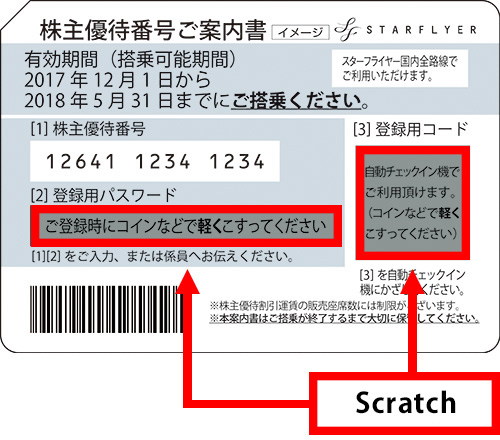
- The scratchable area should be gently scratched with a coin or something similar. Scratching it with too much force could erase the letters underneath.
- We will not collect your “Shareholder’s Benefit Number Guide”, so you should keep it somewhere safe even after registration, until you have finished boarding your flight.
- You cannot purchase the ticket at a travel agency if the reservation was made through the Star Flyer official website.
How to Use the “Shareholder’s Benefit Number Guide”
Boarding Procedure
It is possible to reserve and purchase a ticket even if you don’t have your “Shareholder’s Benefit Number Guide” in your possession. (This excludes purchases made at the Star Flyer check-in counter and travel agencies.) Once you receive it, please register your shareholder’s benefit number and your registration password.
Step 1 Reservation and purchase
All tickets will go on sale at the same time for each flight schedule period.
- Applicable fares and periods tickets go on sale See
Qualifying Fares & Boarding Periods
Reservation / Sales Start Date Boarding Period Qualifying fares on sale Until Saturday, March 29, 2025All Japan domestic flight faresReservations and Purchases
- * Please make sure to purchase your ticket within the specified purchase deadline when making your reservation. (If the purchase deadline has expired, the reservation will be canceled without notice.)
- * There are restrictions on the number of seats sold. You might not be able to specify a seat for some flights.
- * There are certain rules for cancellations and refunds for each fare. For more details, check Information on Ticket Refunds.
Please reserve and purchase your flight by way of the Star Flyer official website*, SF Call Center, check-in counter, or a travel agency.
Please purchase your flight ticket within four days, including the reservation date. However, if you make the reservation between 3 days prior to the boarding date and the boarding date itself, you must purchase it at least 20 minutes prior to the departure time.
- *
You cannot purchase the ticket at a travel agency if the reservation was made through the Star Flyer official website.
Please purchase your flight by way of the Star Flyer official website (credit card or convenience store payment), SF Call Center, or check-in counter.
Step 2: Registering your shareholder’s benefit number and registration password
Please register by way of the Star Flyer official website, SF Call Center, check-in counter*, or travel agency*.
Newly issued tickets from the check-in counter require registration at the time of purchase.
- *
Purchases made at travel agencies require registration at the same time.
Step 3: Boarding
SKiP Service is available.
How to Use the Star Flyer Official Website
1. Reservations and Purchases
Check seat availability through the main page of the Star Flyer official website, and then reserve and purchase your flight using the Shareholder's Benefit Discount.
- *
Please use one of the following payment methods when using the Star Flyer official website.
Credit card or convenience store payment
2. Registering the Shareholder’s Benefit Number and Registration Password
Proceed to the ‘Shareholder’s benefit number registration’ screen. Scratch the scratchable portion of the “Shareholder’s Benefit Number Guide”, and then enter (1) the shareholder’s benefit number and (2) the registration password.
- *
The scratchable area should be gently scratched with a coin or something similar.
- *
Keep the “Shareholder’s Benefit Number Guide” somewhere safe even after registration, until you have finished boarding your flight.
◆PC Website
Shareholder’s benefit number registration screen
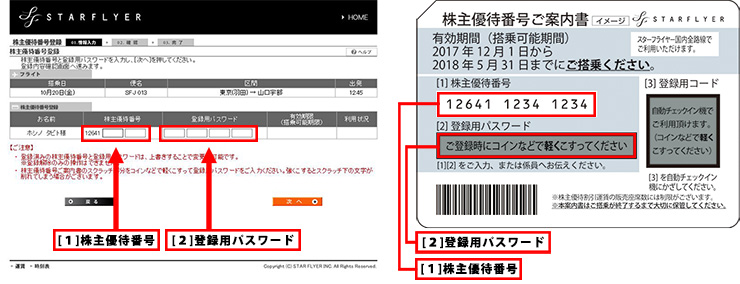
◆Smartphone Website
Shareholder’s benefit number registration screen
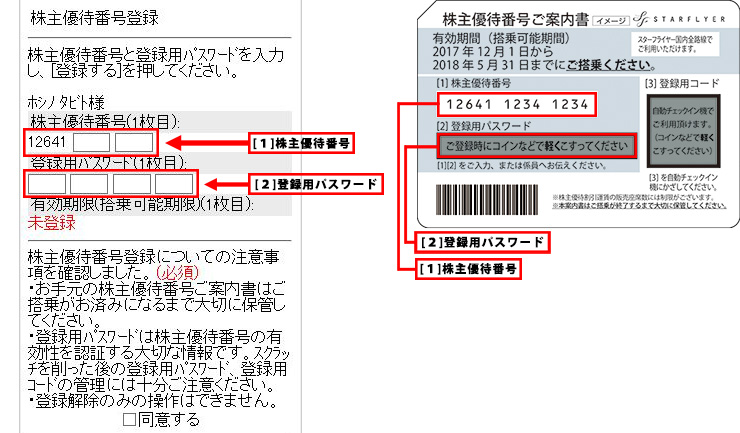
3. Reservation Changes and Refunds
- Reservation Changes
The reservation can be changed up to the expiration date printed on the “Shareholder’s Benefit Number Guide”. - Refunds
Refunds are possible through the Star Flyer official website. If a flight ticket is refunded after the shareholder’s benefit number has been registered, then the shareholder’s benefit number and registration password that were already registered can be reused as long as the shareholder’s benefit number hasn’t expired.- *
Refundable tickets are limited to unused tickets purchased with a credit card from the Star Flyer official website or SF Call Center.
- *
4. Searching for Shareholder’s Benefit Numbers
A shareholder’s benefit number and registration password that are reusable *due to a refund can be confirmed at a later date. Check by using the ‘Search Benefit Number’ button below. When doing so, you will need the ticket’s authentication code of the refunded ticket (the confirmation number, the credit card number used to pay for the ticket).
- *
This feature is unavailable in some instances.


