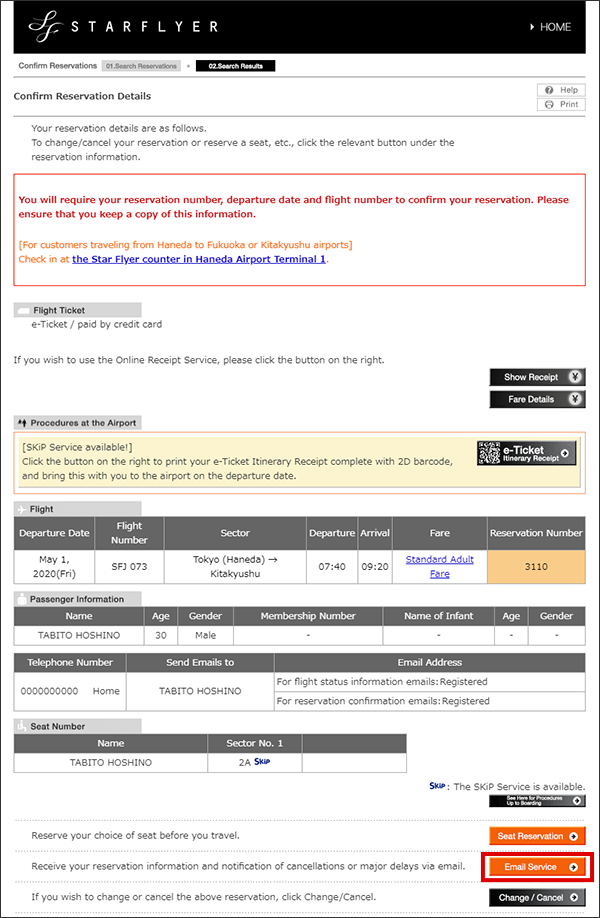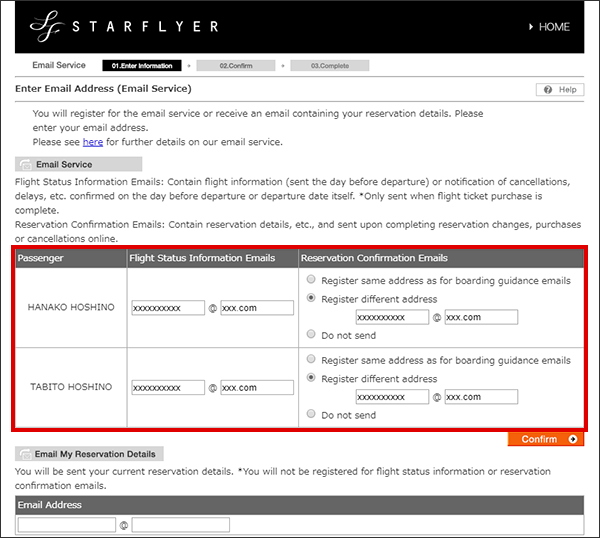Boarding Guidance Emails
To better serve our customers, we use email alerts to provide information from the reservation to boarding stage.
News
As of August 25, 2016, you are required to enter your email address when reserving your ticket.
We will send an email to the registered email address notifying you of information regarding your flight and ticket reservation and purchase details.
Overview of Email Notification Service
Boarding Guidance Emails *Registration Is Mandatory
Notifications relating to flight status of reserved flight
- When your flight is canceled
- When check-in is temporarily suspended / resumed
- When checking weather status
- When the flight service is provided under certain conditions
(Potentially turn back to the departure airport or change arrival airport, etc.) - When pets cannot be stored in the cargo hold
- *
We recommend that you register a mobile phone or smartphone address that you can check at your destination.
- *
When a StarLink member makes a reservation after logging in, the email address registered in the member information section will be displayed automatically (can be changed at the time of reservation).
- *
Notification emails regarding our flight service will be sent 24 hours a day. Thank you for your understanding.
- *
If your flight is delayed or canceled on the day of reservation / purchase, the boarding guidance email may not be sent.
Please refer to the departure and arrival information for the latest flight status. - *
If the contact phone number is a mobile phone, an SMS (short message service) message will also be delivered. The sender's phone number is "0570-07-3200" and you cannot reply to or call the sender.
Reservation Information Emails
- When your flight has been reserved, changed, or cancelled
- The day of payment deadline (if ticket is not yet purchased)
- When payment has been completed
Reservation Confirmation Emails
Current reservation details will be sent to the registered email address.
- *
Please be aware that if you register only for reservation confirmation emails, you will not receive boarding guidance emails and reservation information emails.
- *
If you cancel your reservation or change your flight by a means other than via the Star Flyer official website (SFJ Call Center, check-in counter, etc.), you may not receive flight status emails for your flight or you may receive an emails relating to a flight you will not board. Thank you for your understanding.
How to Save
If you have set to allow only emails from some addresses, such as with domain specific reception, you may not be able to use the email sending service.
For settings such as reception permission / reception refusal cancellation, contact the provider of the email service you are using.
- *
Specify “starflyer.jp” when setting domain specific reception.
Registration When Making a Reservation
Enter all required information on the ‘Passenger Information Entry’ screen that is shown when you make a reservation.
- *
Registration for boarding guidance emails is mandatory.
- *
Only one person can be registered on this screen at any one time. If you wish to register 2 or more people, please register after completing the reservation.
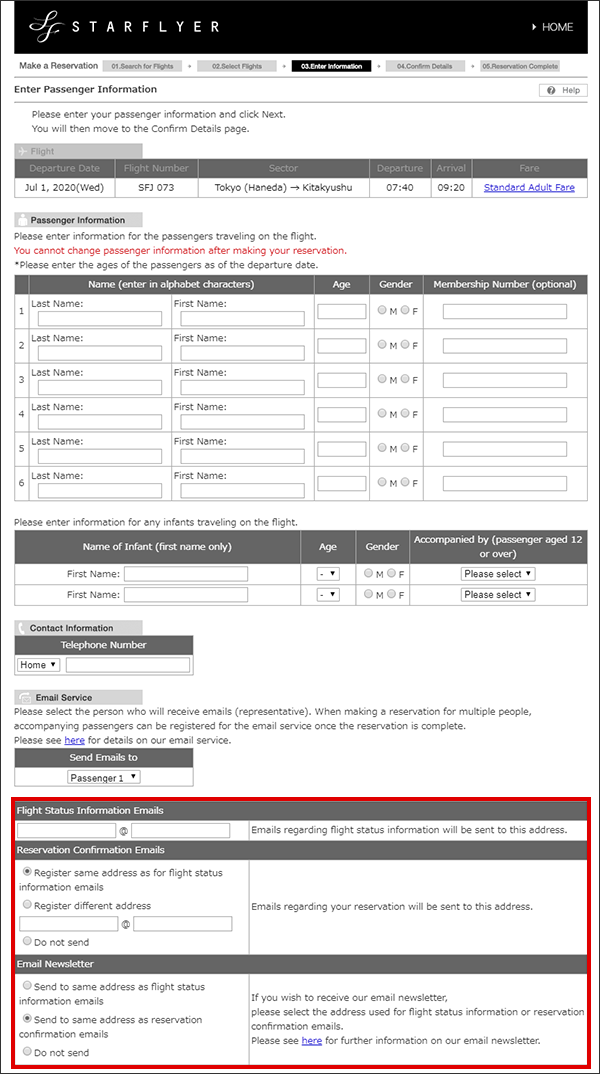
Registration After Reservation Is Complete
From the screen displayed when reservation is complete / when confirming reservation, select ‘Email’, and then enter all necessary information on the Email Notification Service registration screen.
- *
From the viewpoint of protecting personal information, your email address will not be displayed after registration has been completed. Please make sure to enter your email address correctly.