SKiP Service
SKiP Service allows passengers to avoid traditional check-in at the check-in counter or self-service check-in machine if they reserve, purchase or make a seat reservation in advance.
Passengers show a 2D barcode at the security checkpoint and boarding gate.
Each person must have 1 2D barcode.

- Instances in Which SKiP Service Is Unavailable Open
Please note that SKiP Service cannot be used to board with STAR Q Discount, STAR Senior, STAR Youth and other fares, not with Star Link Mileage Card and Star Flyer Card (credit card).
Check-in using SKiP Service
-
Step 1 Locate your SKiP-compliant 2D barcode
Customers with reservations or ticketing through Star Flyer official site or the customer service center
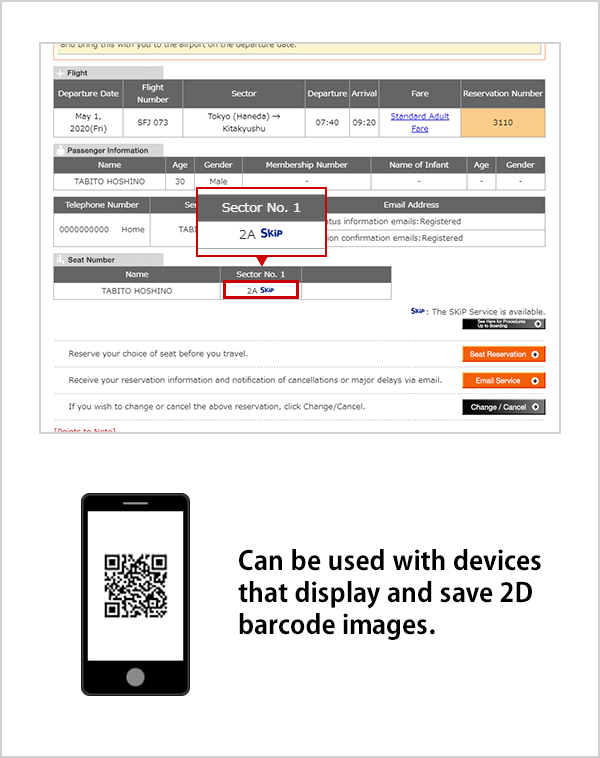
Go to the Reservation Detail Confirmation Screen on the Star Flyer official website to check that the SKiP mark is shown, and follow the instructions on the screen to obtain a 2D barcode.
- *
A passenger who obtained a 2D barcode on a cell phone to use SKiP cannot show the 2D barcode again after passing the security checkpoint.
Either keep the 2D barcode on the screen until you pass the boarding gate or save the image. - *
To change the reservation details after obtaining a 2D barcode, you will need to obtain the 2D barcode again. (You cannot use SKiP Service with the 2D barcode obtained prior to the changes when you made a reservation.)
Passengers issued tickets at a airport check-in counter, travel agency or convenience store
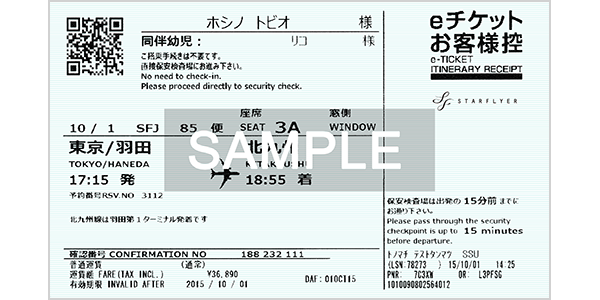
Be sure that the ♪SKiP♪ mark is shown on the e-Ticket Itinerary Receipt handed to you at ticketing.
- *
To pay for multiple people at the convenience store when you do not have the 2D barcode displayed, obtain a 2D barcode from the SFJ website.
- *
-
Step 2 Once you arrive at the airport, locate the boarding gate and security checkpoint.
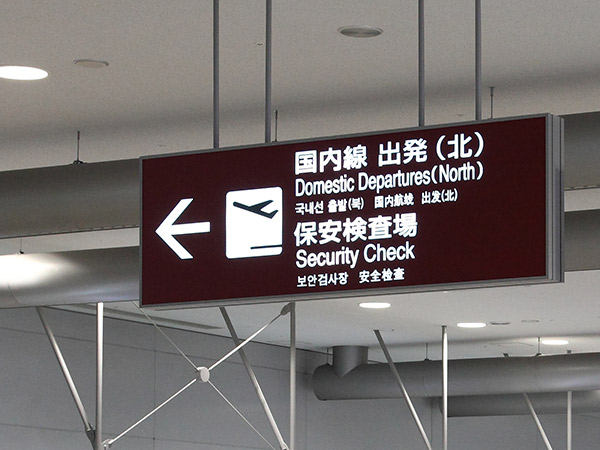
When you arrive at the airport, locate the boarding gate and security checkpoint for the flight you will board on the Arrivals/Departures Board.
Customers with luggage they wish to stow should do so directly at the luggage counter.
-
Step 3 Passing the security checkpoint
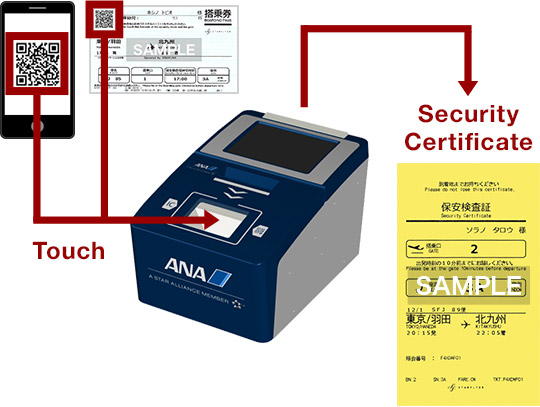
Go to the security checkpoint 20 minutes before the departure time.
Show the e-Ticket Itinerary Receipt and 2D barcode on your smartphone to get a Security Certificate. Keep the Security Certificate until you reach your destination.
- *
A passenger who obtained a 2D barcode on a cell phone to use SKiP cannot show the 2D barcode again after passing the security checkpoint.
Either keep the 2D barcode on the screen until you pass the boarding gate or save the image.
Under the direction of the Ministry of Land, Infrastructure, Transport and Tourism and as part of our countermeasures against terrorism, we are undertaking stricter checks of jackets and footwear and screenings of potential explosives before allowing passengers to board.
Please complete the security check in good time and proceed to your boarding gate.
Click here for details. - *
-
Step 4 Go through the boarding gate
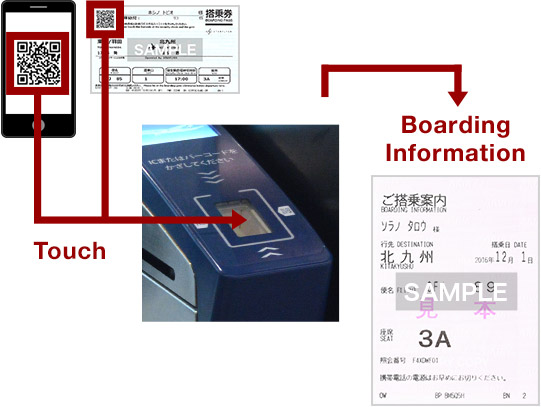
You should go through the boarding gate at least 10 minutes prior to departure.
Show the 2D barcode on the e-Ticket Itinerary Receipt or your smartphone to get boarding guidance. Keep the boarding guidance until you reach your destination.
- *
SKiP Service is a registered trademark of ANA.


