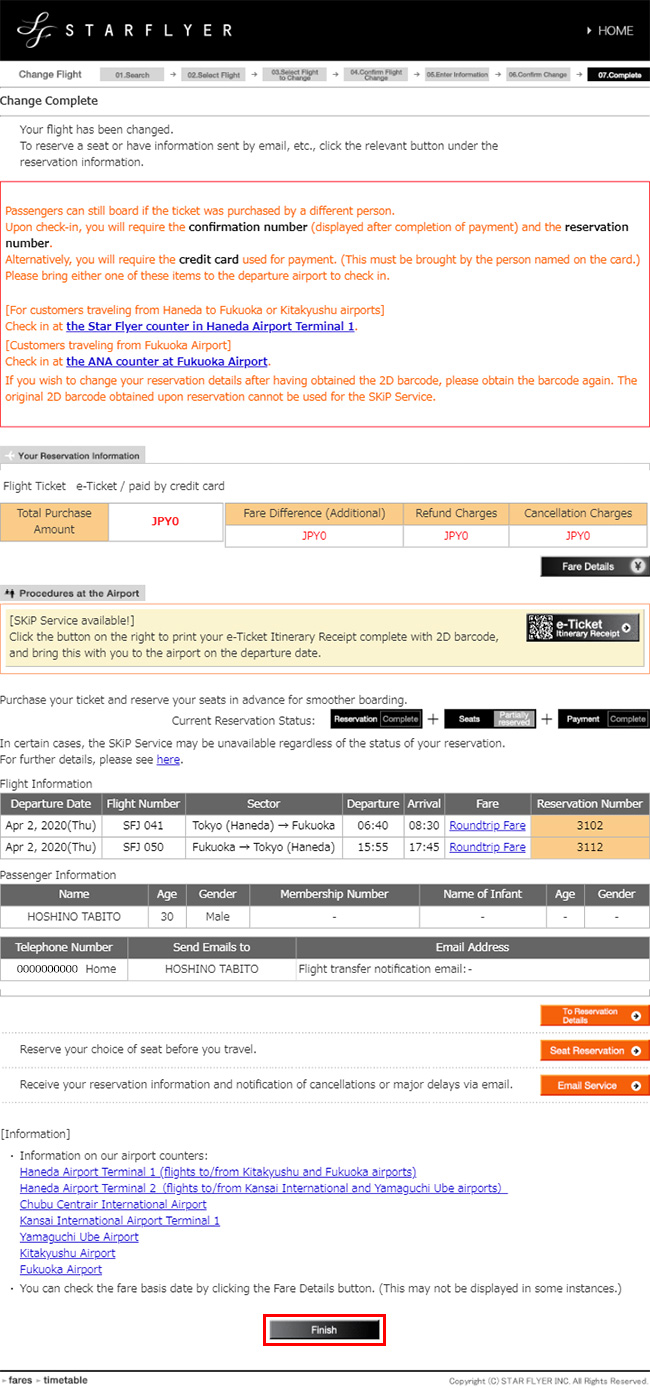How to Reserve a Transfer Flight on the Star Flyer Mobile Website
-
Step.1
From ‘Confirm / Change Reservation’ on the mobile site, enter your reservation information and search for a reservation.

-
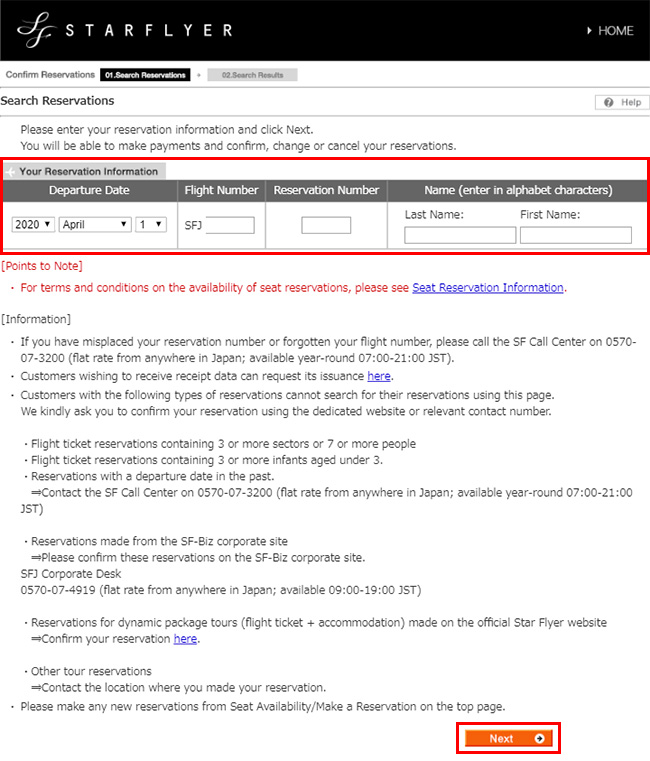
-
Step.2
Tap ‘Transfer Procedure’ on the reservation details confirmation screen and select ‘Change’ for the flight.
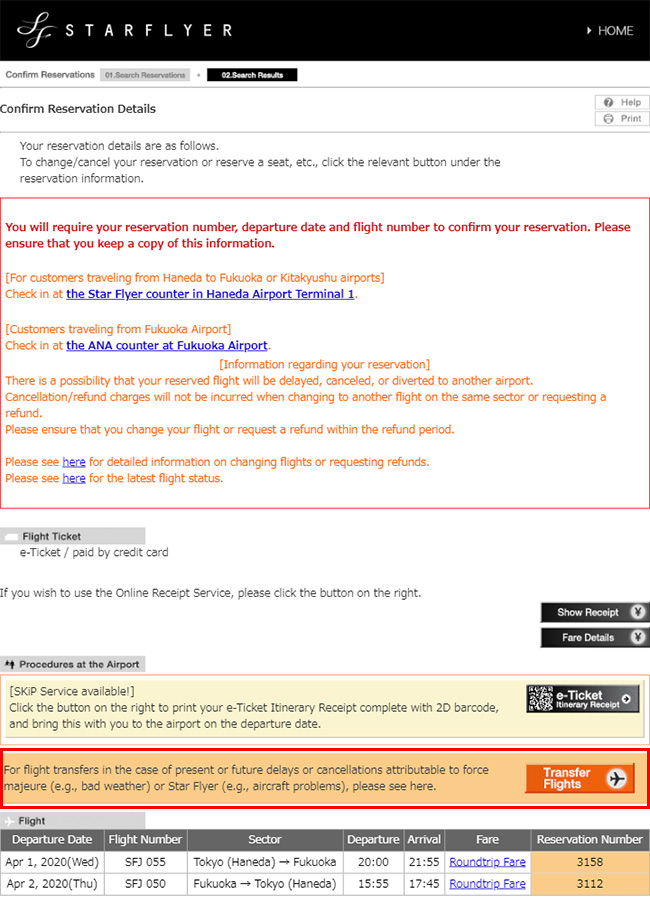
-
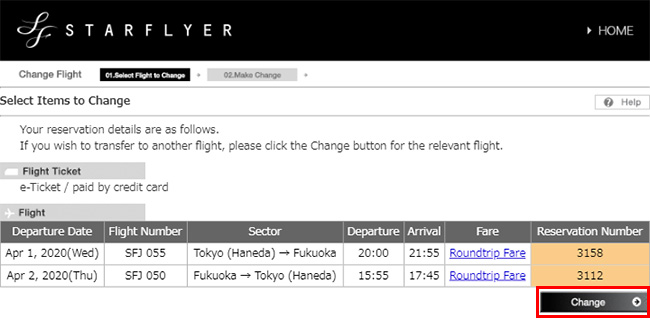
-
Step.3
Tap the ‘Change’ button for the flight you want to change, enter your desired boarding date, and then check availability by tapping ‘Next’.
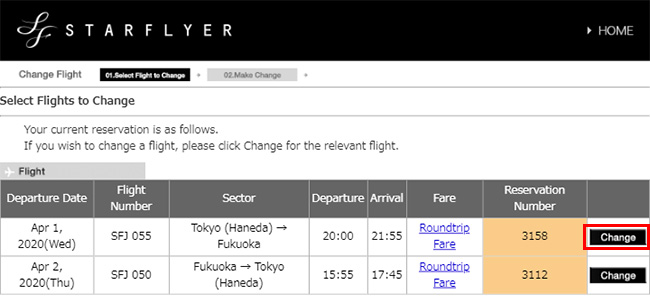
-
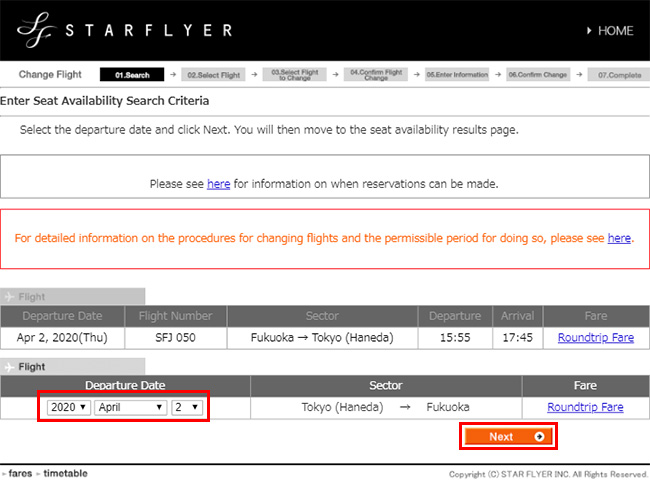
-
Step.4
Select the flight you wish to board, obtain a transfer flight reservation, and then tap ‘Next’.
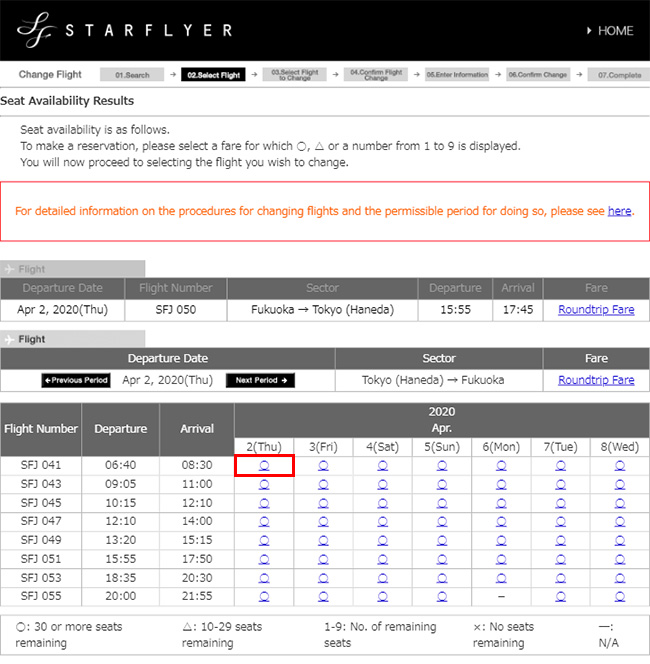
-
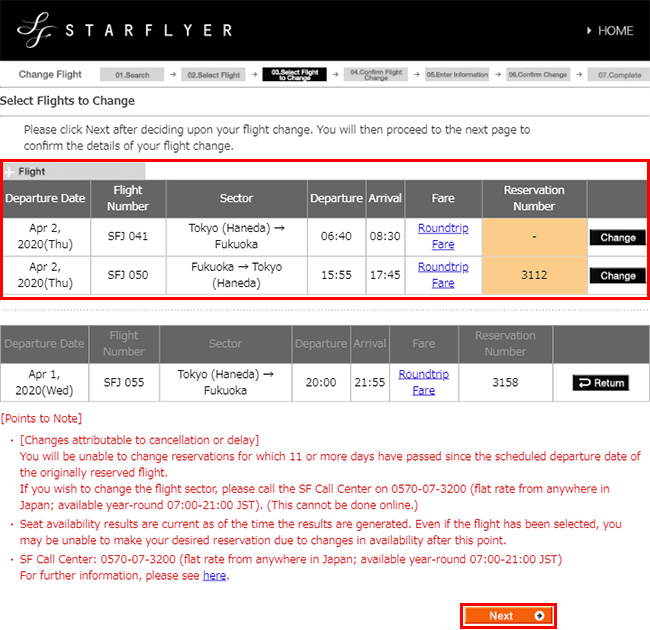
-
Step.5
Check the itinerary after the change, tap ‘Next’, and then enter your email address.
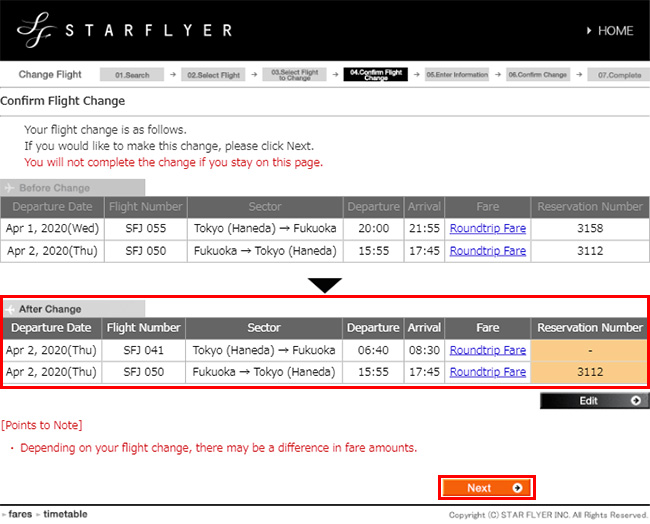
-
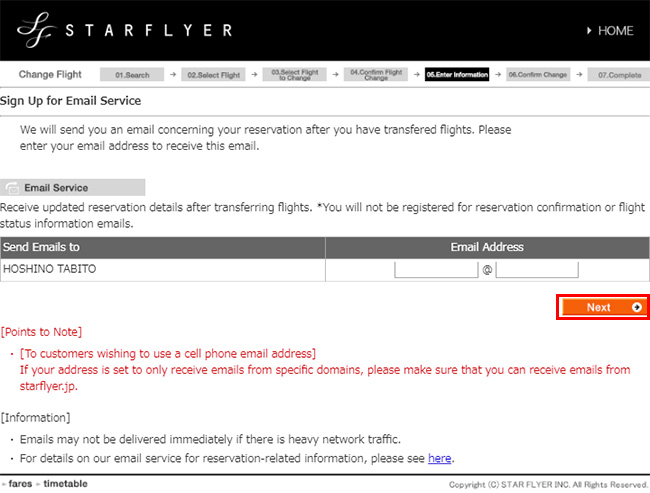
-
Step.6
Check that there is no cost difference on the change confirmation screen, tap ‘Change’, and then end the procedure by tapping the ‘Close’ button at the bottom of the change completion screen.
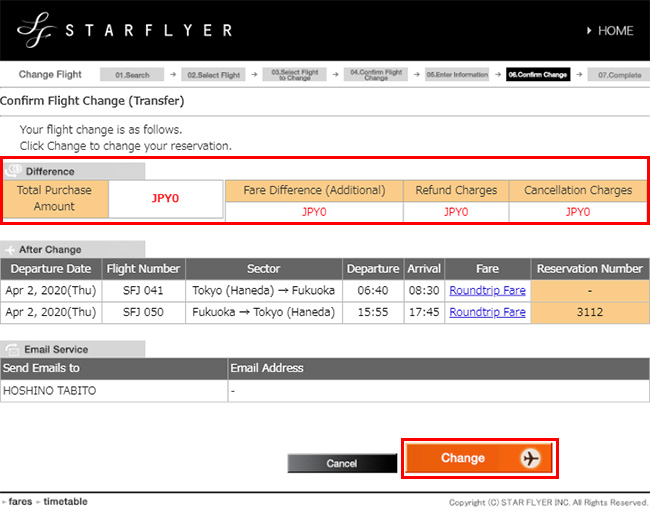
-